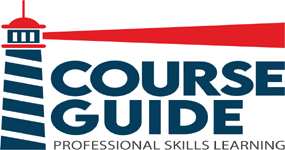Master in Cyber Security
- Description
- Curriculum
- FAQ
- Announcement

Are you interested in becoming a master of cyber security?
If so, then this is the course for you! Kali linux is a powerful open source operating system that is widely used by security professionals around the world. This course will teach you the basics to advance of Foot Printing, Scanning, Penetration Testing, WPA2 Cracking, Man in the Middle (MITM) attacks, System Hacking, and much more. You will also learn how to code an advanced backdoor and create a keylogger for the backdoor. Finally, you will learn how to brute force authentication. This course is perfect for anyone who wants to become a master of cyber security.
Main Features
Comprehensive Curriculum: A Master’s in Cyber Security program offers a comprehensive curriculum that covers various aspects of cyber security, such as cryptography, network security, cyber forensics, and ethical hacking.
Hands-On Learning: The course provides hands-on learning opportunities to students through practical exercises, simulations, and case studies. This helps students gain practical experience in dealing with real-world cyber security challenges.
Industry-Relevant Skills: The program is designed to equip students with industry-relevant skills and knowledge, making them job-ready upon graduation. Students learn the latest tools and technologies used in the field of cyber security.
Specializations: Some Master’s in Cyber Security programs offer specializations in areas such as digital forensics, cyber crime investigation, cloud security, and mobile security. This enables students to focus on their area of interest and develop expertise in a particular domain.
Career Opportunities: The demand for cyber security professionals is increasing rapidly, and a Master’s in Cyber Security degree opens up a range of career opportunities in areas such as cyber security consulting, information security management, cyber intelligence, and threat analysis.
-
28Installing OWASP
-
29HTTP Requests
-
30HTTP Responses
-
31Burpsuite Configuration
-
32Editing Packets
-
33Whatweb and Dirb
-
34Password Recovery Attacks
-
35Bruteforce Logins
-
36Hydra Logins
-
37Session Fixation
-
38Injection Attacks
-
39Simple Command Injection
-
40Exploiting Command-Injection Vulnerabilities
-
41Blind Command Injection
-
42Basics of SQL
-
43Manual SQL Injection - Part 1
-
44Manual SQL Injection - Part 2
-
45SQLmap Basics
-
46XML Injection
-
47Installing XCAT
-
48Reflected XSS
-
49Stored XSS
-
50Modifying HTML
-
51XSSer and XSSsniper
-
76MSFconsole
-
77Metasplot Modules
-
78Bruteforcing SSH
-
79Attacking Tomcat
-
80Meterpreter with Command Injection
-
81PHP Code Injection
-
82Two Exploits
-
83Wine Installation
-
84Msfvenom
-
85Encoders and Hexeditor
-
86Windows 10 Meterpreter Shell
-
87Meterpreter Environment
-
88Windows 10 Privilege Escalation
-
89Preventing Privilege Escalation
-
90Post Exploitation Modules
-
91Meterpreter with Port Forwarding
-
92Eternalblue Exploit
-
93Persistence Module
-
94Ngrok
-
95Venom
-
96What's Next
-
97Reverse Shell Theory
-
98Server Code
-
99Reverse Shell Connection
-
100Sending and Receiving Messages
-
101Sending Messages with While-True Loops
-
102Executing Commands on the Target System
-
103Fixing Backdoor Bugs and Adding Functions
-
104Installing Pyinstaller
-
105Performance-Testing the Backdoor
-
106Twenty-Second Connections
-
107Creating Persistence - Part 1
-
108Creating Persistence - Part 2
-
109Changing Directories
-
110Uploading and Downloading Files
-
111Downloading from the Internet
-
112Executing Programs Through the Backdoor
-
113Capturing Screenshots on the Target
-
114Embedding Your Backdoor - Part 1
-
115Embedding Your Backdoor - Part 2
-
116Checking for Admin Privileges
-
117Adding Help Options
Productivity Hacks to Get More Done in 2018
— 28 February 2017
- Facebook News Feed Eradicator (free chrome extension) Stay focused by removing your Facebook newsfeed and replacing it with an inspirational quote. Disable the tool anytime you want to see what friends are up to!
- Hide My Inbox (free chrome extension for Gmail) Stay focused by hiding your inbox. Click "show your inbox" at a scheduled time and batch processs everything one go.
- Habitica (free mobile + web app) Gamify your to do list. Treat your life like a game and earn gold goins for getting stuff done!